Modeling Monday 8
Horse Statue
Simple Horse Statue
I see it says $6.95, but at the top of the initial page it says free for platinum club members or with any purchase.
Load the horse. It will be under poser format->( your library name )->figures->DAZ Animals
default horse
This model has an amazing number of parameters.
First you can choose from a number of breeds.( To use the breeds set one of them to 1.0 and the rest to 0.0 unless you want to create your own blend.)
Thoroughbred
Arabian
Donkey
Shetland
Let's go with
Mustang
There are some problems with the tail and mane. There are a lot of tail parameters, but the didn't seem to work. To get the tail first we have to go to surfaces and up its opacity.
Wow, that's a lot of tail.
There is a tail length parameter. -0.50 looked right.
The mane is a little more complex. There are three manes ManeLeft, ManeRight, and ManeUp. Setting opacity to 100% percent didn't do anything for ManeRight, or ManeUp. ManeLeft was huge and confusing. There are "Gone" parameters for the Manes. I went with ManeLGone at 0.0 and the others at 1.0 which gave me a mane on the left. Not great, but visible. Let's fine tune the tail and mane after we get a pose.
look in poses->DAZ's Mil Horse
I like Walk for a statue.
After tweaking the mane and tail, here is where I wound up.
Some tips. Unless you want a draft horse you want the fetlocks gone and invisible. I couldn't find a setting I liked for the forelocks, so I made them gone and invisible as well.
Now for a base. Create a cube I made it 3 m with 10 divisions.
Working from the left and top views scale and translate until you have a good base
Rename the cube to base and group with the horse into a group called ceramicHorseStatue. Scale that group 10% and save as a scene subset. This is now a table top size (20 cm about 8" tall) statue.
Control-Z to remove the scale change.
Create another cube like before. Click on the first cube we renamed base then press Control-C to copy settings. Click on the new cube2 and press Control-V to transfer settings. Using the top view align this new base exactly like the first one. Then scale 110% switch view and Y translate it down until it is almost completely below the base, but still has a small overlap. Rename it to step1
Repeat this and make a step2. Y scale the base until it is now 70% instead of about 6%. Y translate the horse until it is on top of this new structure.
The best way to change the textures now is with a stone shader.
Here is a free set at sharecg.com free stone shaders
For $2 we can get much better results with

















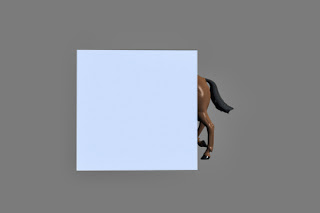








3_5.jpg)








0 comments: